The CtrlPrint Platform
Begin a learning journey through this trail designed to help you understand the ins and outs of Adobe InCopy and CtrlPrint. Learn how to log in, how to edit text and tables with Adobe InCopy and how to apply comments and task with CtrlPrint Review and more. Here's what you can expect to learn:
- How to log in
- Platform overview
- Using Adobe InCopy with CtrlPrint
- How to edit tables with Adobe InCopy
- How to use CtrlPrint TrackChanges
- How to access PDFs
- CtrlPrint Review
- CtrlPrint Integrate NEW
- How to use WordExport
- Quiz – Test your knowledge
- Estimated time for this trail: 45 min
How to log in
A quick step-by-step process of logging into the CtrlPrint platform, ensuring a smooth and secure access to your projects.
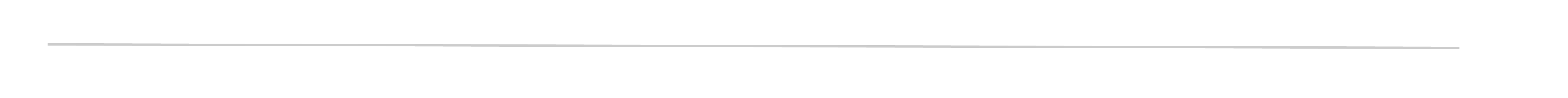
Written step-by-step instructions
Watch tutorial- Log in to CtrlPrint and Set/Change Password
- Using Two-Factor Authentication (2FA/MFA)
- Logging in with Single Sign-On (SSO) as a User
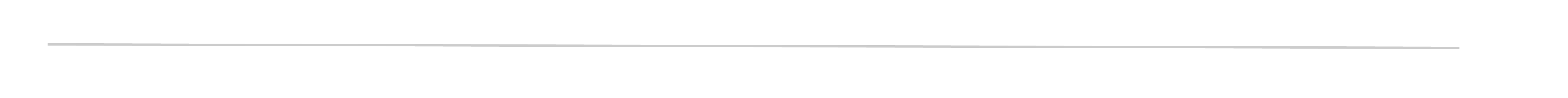
Platform overview
Get acquainted with the CtrlPrint platform, exploring its different sections, for example the project overview and the support widget.
Watch tutorial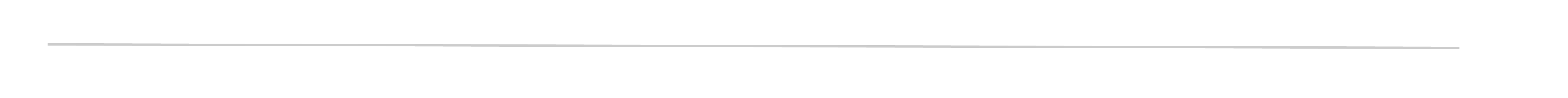
Using Adobe InCopy with CtrlPrint
Learn how to edit content using Adobe InCopy, which tools to use, how spell check is activated, and more.
Watch tutorialWritten step-by-step instructions
- Open a Chapter for Editing (Check Out a Chapter)
- Save Your Work Locally and Save to Server
- Working with Text (Edit, Copyfit and Overmatter)
- Using Eyedropper Tool
- Using Spellchecker and Find/Change
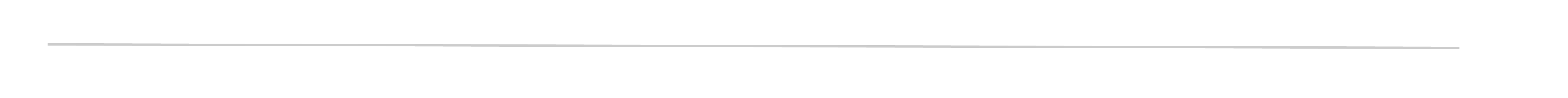
How to edit tables with Adobe InCopy
Learn how to edit tables using Adobe InCopy, how to edit numbers, how to add and remove rows and more.
Watch tutorialWritten step-by-step instructions
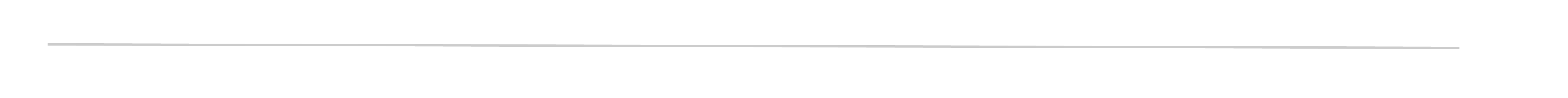
How to use CtrlPrint TrackChanges
Dive into the powerful CtrlPrint TrackChanges feature, enabling you to track and manage changes efficiently.
Watch tutorialWritten step-by-step instructions
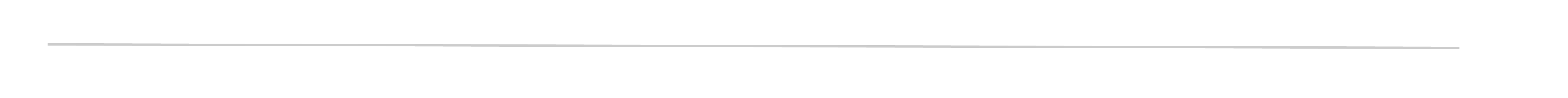
How to access PDFs
Learn where and how to access PDF files within CtrlPrint, and how to download them with and without CtrlPrint TrackChanges.
Watch tutorialWritten step-by-step instructions
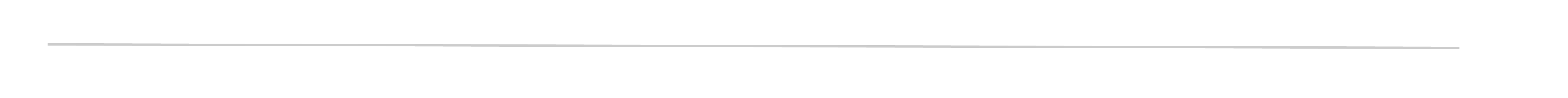
CtrlPrint Review
Discover the functionalities of CtrlPrint Review, a collaborative tool that enables smooth feedback collection and discussion among project stakeholders.
How to add comments with CtrlPrint Review
Watch tutorialHow to view CtrlPrint Review comments in InCopy and InDesign
Watch tutorialWritten step-by-step instructions
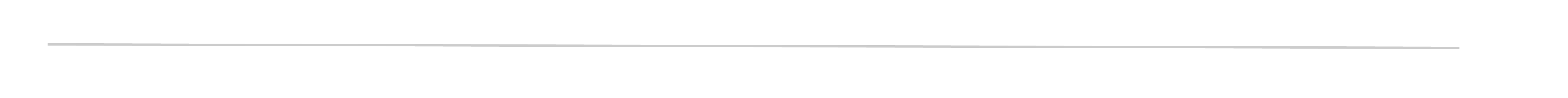
CtrlPrint Integrate
With our new solution CtrlPrint Integrate, you can seamlessly connect data from different data sources creating an integrated and efficient experience. This is done by uploading an Excel Data Source file to your project, and with this file you can then choose what cells or tables you want to import, anywhere in the report.
Introduction to CtrlPrint IntegrateFor known limitations, please refer to this page.
Quick Guide - Get started with Integrate
To support your initial setup of Integrate, we’ve developed a detailed step-by-step guide. This guide is designed to provide you with all the necessary information to ensure a smooth setup process.
Written step-by-step instructions
Prepare Excel file for Integrate
To be able to import tables and cells from a single data source, you need to ensure that the Excel file is correctly formatted. In this tutorial we’ll go through the steps of how to define what should be imported.
Watch tutorialWritten step-by-step instructions
For information on how to prepare the InDesign files for CtrlPrint Integrate, please refer to our Agency Trail.
Upload a Data source file to Integrate
To upload a data source file is very simple. In this tutorial we’ll take you through how to upload a file and how to manage user permissions for this file.
Watch tutorialWritten step-by-step instructions
- Add Excel Data Source and Manage Versions
- CtrlPrint Integrate Permissions
- CtrlPrint Integrate Navigation
How to import tables in InCopy and InDesign
In this video we’ll show you the steps to import a table. We also touch upon considerations when styling the tables.
Watch tutorialWritten step-by-step instructions
How to import single cells in InCopy and InDesign
With CtrlPrint Integrate you can also import a single cell. This cell can contain both figures and text, so the use cases are endless! See how this is done in this tutorial.
Watch tutorialWritten step-by-step instructions
How to add a new version of the data source file
When your information has changed you can update your data source file to reflect the updates. Watch this tutorial to learn how to refresh the information in your report.
Watch tutorialWritten step-by-step instructions
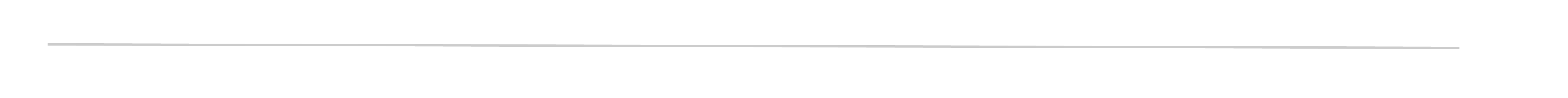
How to use WordExport
WordExport is a valuable tool for extracting text into a Word-compatible file. This feature facilitates the reuse of content across various platforms and use cases, as well as its use for sending documents to the Regulatory News Services (RnS) in the UK.
Watch tutorialWritten step-by-step instructions

Test your knowledge
We want to ensure you have the best learning experience possible. That's why we've designed this quiz to help you solidify your new knowledge. Please answer these questions to confirm that you've gained the most critical insights from this trail.
Start the quiz