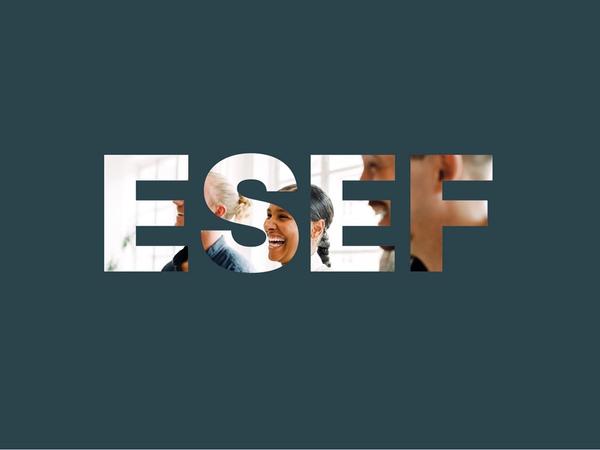StartArticle bank
Article bank
Welcome to our article bank; your go-to destination for insightful and engaging content on corporate reporting. Here, we strive to provide you with thought-provoking articles that inform, inspire, and entertain. Whether you're seeking practical tips, in-depth analyses, or fascinating stories, our articles are crafted to captivate your interest and enrich your knowledge.